Reference
To allow unassigned credits to be allocated during invoice creation, the Allocate Unassigned Transactions to new invoices field on the Invoicing Configuration screen must be set to Yes (refer to "Edit - Program - Invoicing").
If Micronet has been configured to allocate unassigned credits for a debtor during invoice creation, the Debtor has Unallocated Transactions screen displays, showing a list of unassigned credits for this debtor.
|
|
|
Reference To allow unassigned credits to be allocated during invoice creation, the Allocate Unassigned Transactions to new invoices field on the Invoicing Configuration screen must be set to Yes (refer to "Edit - Program - Invoicing"). |
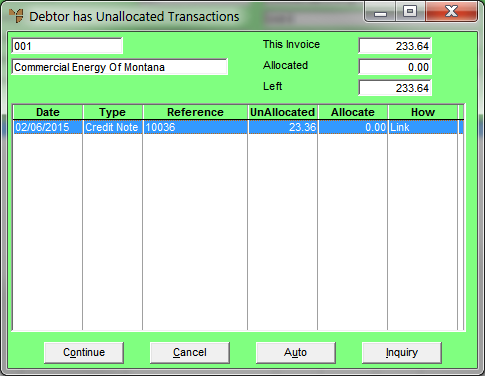
Allocations can be made against the invoice in three different modes:
To allocate unassigned credits: